Google Messages offers a clean interface and advanced features, while Samsung Messages provides seamless integration with Samsung devices. Both apps have their strengths and are popular among users.
Google Messages is known for its RCS messaging capabilities and integration with Google services, while Samsung Messages offers a more tailored experience for Samsung users. We will compare the key features of Google Messages and Samsung Messages to help you decide which messaging app best suits your needs.
Whether you prioritize functionality or device compatibility, understanding the differences between these two messaging apps can enhance your overall messaging experience. Let’s dive into the comparison to see which app comes out on top.
Google Messages
Google Messages is a messaging application developed by Google LLC. It is the default messaging app on Google Pixel devices and is also available for download on the Google Play Store. The app provides a simple and clean interface for messaging, along with a range of features to enhance the messaging experience.
Features And Functionality
Google Messages offers a wide range of features and functionalities to make messaging more enjoyable and convenient. Some of the notable features include:
- Rich media sharing: Google Messages allows users to share photos, videos, and other media files up to 100 MB in size. Users can also share GIFs and stickers.
- Smart messaging: The app has a built-in spam protection feature that detects and blocks spam messages. It also has a feature that suggests quick responses based on the content of the message.
- Group messaging: Users can create groups with up to 100 participants and share messages, media files, and other content with the group.
- Message scheduling: Google Messages allows users to schedule messages to be sent at a later time or date.
- Search functionality: The app has a powerful search feature that allows users to search for messages by keywords, phrases, or contact names.
Integration With Other Google Services
Google Messages is tightly integrated with other Google services, making it a convenient messaging app for users who use Google services frequently. Some of the services that Google Messages integrates with include:
| Service | Integration |
|---|---|
| Google Assistant | Users can use Google Assistant to send messages, make calls, and perform other tasks within the Google Messages app. |
| Google Duo | Users can make video calls using Google Duo directly from the Google Messages app. |
| Google Photos | Users can share photos and videos from their Google Photos library directly from the Google Messages app. |
In conclusion, Google Messages is a feature-rich and convenient messaging app that is tightly integrated with other Google services. Its simple interface and powerful features make it an excellent choice for users who want a messaging app that is easy to use and offers a range of functionalities.

Credit: www.makeuseof.com
Samsung Messages
In the world of Android, Samsung Messages is a default messaging app that comes pre-installed on Samsung devices, offering a variety of features and functionalities tailored to enhance the user experience. Let’s dive into the details of Samsung Messages and explore its unique offerings.
Features And Functionality
Samsung Messages provides a range of features and functionalities that cater to the diverse communication needs of users. From basic messaging to advanced options, Samsung Messages offers:
- Rich Communication Services (RCS) support for enhanced messaging experience
- Customization options for chat backgrounds, bubble styles, and fonts
- Message scheduling to send texts at a later time
- Integration with Samsung’s native apps for seamless sharing and interaction
- Enhanced security measures to protect user privacy
Integration With Samsung Ecosystem
One of the standout features of Samsung Messages is its deep integration within the Samsung ecosystem. This integration allows users to seamlessly connect and communicate across various Samsung devices, including smartphones, tablets, and wearables. The app syncs messages, ensuring a cohesive messaging experience across the entire Samsung ecosystem.
User Experience
Interface And Design
Google Messages and Samsung Messages both offer a user-friendly interface and sleek design. Google Messages boasts a clean and minimalist interface, with a focus on simplicity and easy navigation. On the other hand, Samsung Messages provides a more visually appealing design with customization options to personalize the messaging experience.
Customization Options
When it comes to customization options, Samsung Messages takes the lead. It allows users to customize the conversation background, bubble style, and font size, providing a more personalized touch to the messaging interface. Google Messages, while lacking extensive customization features, focuses on delivering a streamlined and intuitive user experience.
Security And Privacy
When it comes to choosing a messaging app, security and privacy are top concerns for users. In this comparison between Google Messages and Samsung Messages, we’ll delve into the key aspects of security and privacy to help you make an informed choice.
Data Encryption
Data encryption is crucial in ensuring that your messages and personal information are secure from unauthorized access. Google Messages employs end-to-end encryption, which means that only the sender and recipient can read the messages. This high level of encryption provides peace of mind for users, knowing that their conversations are private and protected.
Privacy Settings
Privacy settings play a significant role in controlling the amount of personal data shared through messaging apps. Google Messages offers robust privacy settings that allow users to manage their data sharing preferences. From controlling read receipts to managing app permissions, users have the flexibility to customize their privacy settings according to their preferences.
Cross-platform Compatibility
When choosing a messaging app, cross-platform compatibility is a crucial factor to consider. It ensures that you can seamlessly communicate with friends and family regardless of the device they are using. Let’s compare Google Messages and Samsung Messages in terms of cross-platform compatibility.
Availability On Different Devices
Google Messages is widely available across various platforms, including Android, iOS, and the web. This means you can access your messages from your smartphone, tablet, or computer, providing a seamless experience across different devices. On the other hand, Samsung Messages is primarily designed for Samsung devices, limiting its availability on non-Samsung devices.
Interoperability
Google Messages excels in interoperability, allowing users to send and receive messages, images, and videos across different platforms effortlessly. The app also supports RCS (Rich Communication Services), enabling advanced messaging features such as read receipts, typing indicators, and high-quality media sharing. In contrast, Samsung Messages may face interoperability challenges when communicating with non-Samsung devices, as it heavily relies on Samsung’s ecosystem for enhanced functionality.

Credit: m.youtube.com
Future Developments
The future developments in messaging apps are set to intensify the competition between Google Messages and Samsung Messages. Both platforms are continuously upgrading their features to offer users a more seamless and efficient messaging experience. This ongoing rivalry is expected to bring about innovative advancements and enhanced user functionalities in the near future.
Upcoming Features
Google Messages and Samsung Messages are two of the most popular messaging apps in the market. Both have their own unique features, but what sets them apart are the upcoming features. Google Messages is planning to introduce end-to-end encryption, which is a highly anticipated feature. This will ensure that the messages are secure and cannot be intercepted by anyone. Samsung Messages, on the other hand, is working on improving its user interface and adding more customization options. Users can expect to see more themes, fonts, and colors to choose from.
Potential Market Impact
These upcoming features will have a significant impact on the messaging app market. End-to-end encryption is a feature that many users have been demanding for a long time, and Google Messages will be one of the few apps to offer it. This will give the app a competitive edge over other messaging apps, and we can expect to see more users switch to Google Messages. Samsung Messages’ focus on customization is also a smart move, as users are always looking for ways to personalize their apps.
This could lead to an increase in Samsung Messages’ user base. In conclusion, both Google Messages and Samsung Messages are constantly improving and evolving to meet the needs of their users. The upcoming features are just the beginning, and we can expect to see more innovative developments in the future. These changes will not only enhance the user experience but also have a significant impact on the messaging app market.
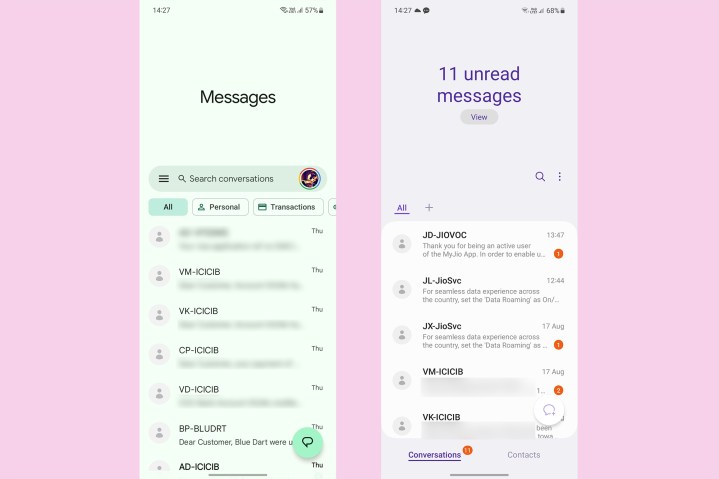
Credit: www.digitaltrends.com
Conclusion
When choosing between Google Messages and Samsung Messages, consider your preferences and needs. Both apps offer unique features tailored to different users. Take advantage of customization options and security features to enhance your messaging experience. Ultimately, the choice depends on what matters most to you.